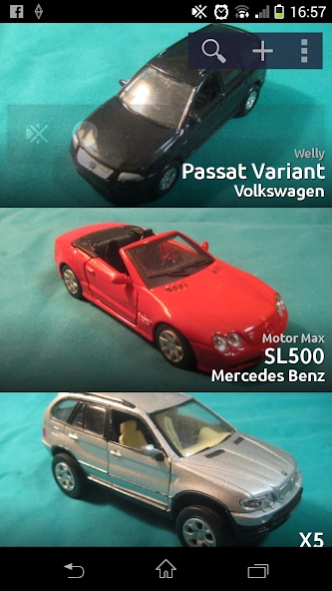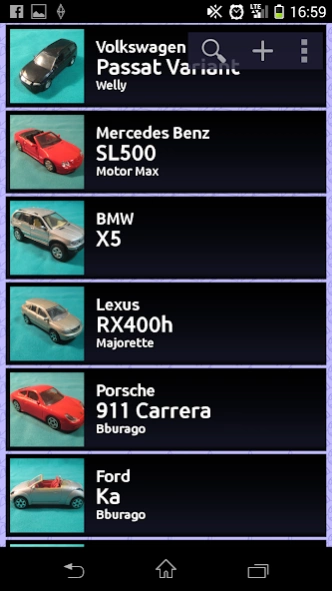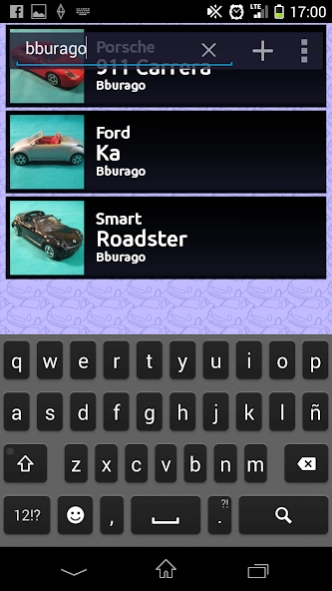DieCast Cars 1.0.1
Free Version
Publisher Description
DieCast Cars - DieCast Cars will help you manage your diecast cars collection on your device.
DieCast Cars is a mobile manager for your diecast collection.
With this app you will be able keep track of all your cars data. You can save any information and images about any of your models, sort them, perform searches and everything within your hands thanks to this mobile tool.
This application has been designed to provide a fast interface with and a modern design. Within it you will find several tools that will help you in the process of adding all your current cars to this app in very simple and fast steps.
You will be amazed with the UltraCamera! it will allow you to add pictures of your cars in a super fast way without the need of moving your cars from their position.
Please check also the DataBase importer that will allow you use XLS, CSV or TXT files to add all your current register to the application.
A lot of more features will arrive in the future. We are totally open to suggestions, so if you feel some functionality is missing, please do not hesitate and get in touch with us through our email, our website, or the Google Play Store itself.
About DieCast Cars
DieCast Cars is a free app for Android published in the System Maintenance list of apps, part of System Utilities.
The company that develops DieCast Cars is Chichur Apps. The latest version released by its developer is 1.0.1.
To install DieCast Cars on your Android device, just click the green Continue To App button above to start the installation process. The app is listed on our website since 2015-06-13 and was downloaded 1 times. We have already checked if the download link is safe, however for your own protection we recommend that you scan the downloaded app with your antivirus. Your antivirus may detect the DieCast Cars as malware as malware if the download link to com.cossinisoftware.modelcarscollection is broken.
How to install DieCast Cars on your Android device:
- Click on the Continue To App button on our website. This will redirect you to Google Play.
- Once the DieCast Cars is shown in the Google Play listing of your Android device, you can start its download and installation. Tap on the Install button located below the search bar and to the right of the app icon.
- A pop-up window with the permissions required by DieCast Cars will be shown. Click on Accept to continue the process.
- DieCast Cars will be downloaded onto your device, displaying a progress. Once the download completes, the installation will start and you'll get a notification after the installation is finished.